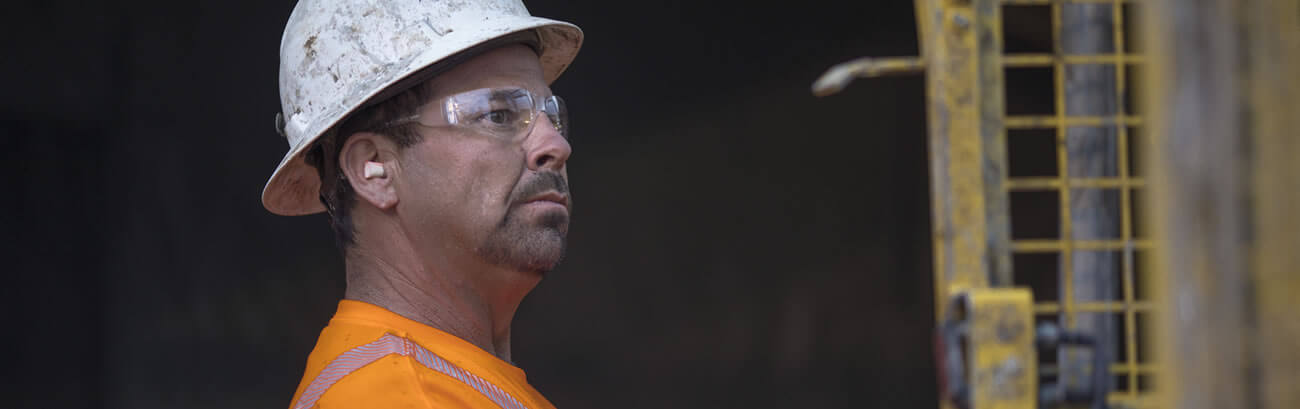
Employment Application
You must login in order to save your application and to return later to finish it. (Don’t have a login? Create one.) Click the Save Draft button at the end of each page to save your answers. To submit your application, sign, date, and click the red “Submit” button at the end of Section 9. A confirmation message will appear after you submit it.
